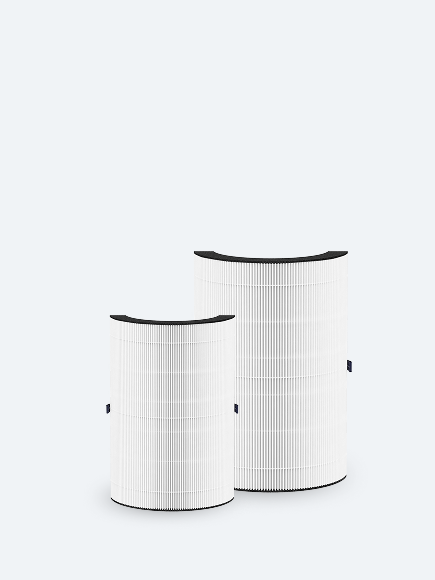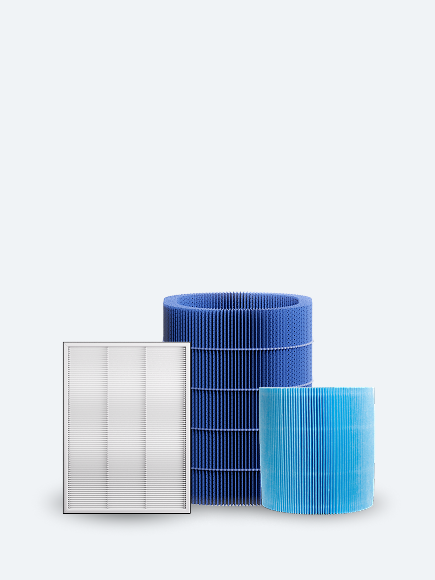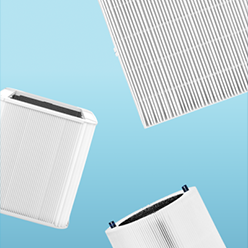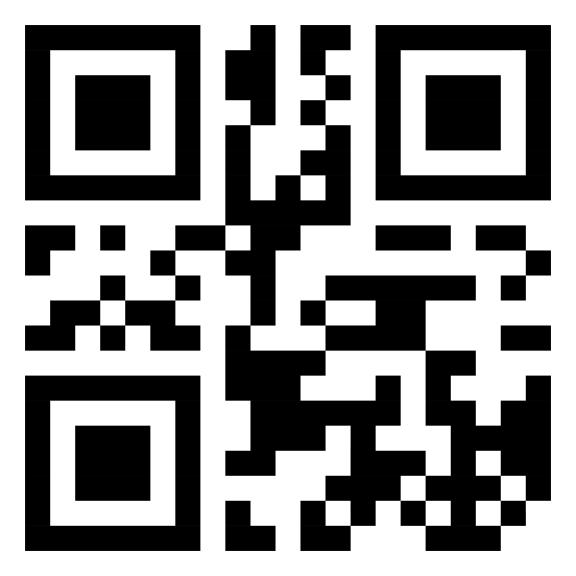Blueair App
Step 1:
Download the Blueair app from the App Store or Google Play.
Step 2:
Open the app. Create or sign into your Blueair account.
Step 3:
Click on Connect Product and select your product. Follow the instructions to complete app pairing.
First time connection tips
Make sure to turn on your air purifier. Once the Wi-Fi indicator is blinking, it is ready to be paired with your app.
Bluetooth is required for first-time pairing on some of the Blueair models. Turn your phone's bluetooth on and keep your phone within 3ft of the air purifier for initial pairing.
Keep your air purifier within 15 feet of your Wi-Fi router to maintain optimal connection.
Make sure you are ausing a visible Wi-Fi network that is not hidden. VPN (Virtual Private Network) should be deactivated while using the Blueair app.
The air purifier can only connect to 2.5 GHz Wi-Fi. If you are using a dual-band Wi-Fi router, make sure to select 2.4GHz.